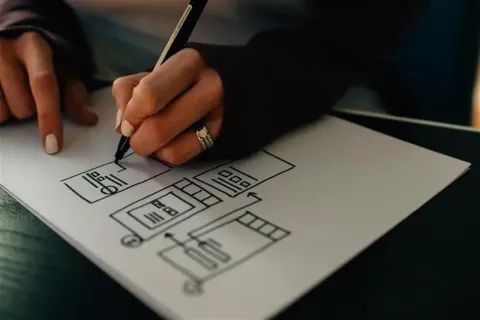UI vs UX: What’s the Real Difference?

In the world of digital design and product development, UI and UX are two terms that are often used together — sometimes even interchangeably. But while they work closely with each other, UI (User Interface) and UX (User Experience) are very different in function and focus.
Let’s break down the difference in simple terms.
What is UX (User Experience)?
UX refers to the overall experience a user has while interacting with a product or service — whether it's a website, mobile app, or any digital platform.
Key elements of UX:
- User Research: Understanding what users need and want.
- Information Architecture: Structuring content so users can find what they need.
- User Flows & Wireframes: Planning the journey users take.
- Usability Testing: Making sure the product is easy to use.
Example:
Think of a ride-sharing app. A good UX means:
- You can easily book a ride.
- You know exactly where your driver is.
- Payment is quick and hassle-free.
What is UI (User Interface)?
UI is all about how a product looks and feels — the visual and interactive aspects.
Key elements of UI:
- Typography & Colors: Choosing the right fonts and color schemes.
- Buttons & Icons: Designing interactive elements.
- Spacing & Layout: Ensuring clean and clear design.
- Responsiveness: Making sure it looks good on all devices.
Example:
In the same ride-sharing app:
- The button you click to confirm your ride?
- The map interface showing your route?
- The font used for pricing?
That’s all UI.

UI vs UX: The Key Differences
| Feature | UX (User Experience) | UI (User Interface) |
| Focus | Overall journey and functionality | Look and feel |
| Tools Used | Wireframes, user flows, research | Design tools like Figma, Sketch |
| End Goal | Make the experience smooth and useful | Make the experience attractive and intuitive |
| Output | Structure, usability, logic | Visuals, interactions, aesthetics |
How UI and UX Work Together
While they are different, UI and UX are deeply connected. A great-looking interface (UI) will fail if it’s confusing to use (UX), and a smooth experience (UX) won’t work if it’s visually messy (UI).
Think of it like this:
UX is the skeleton and logic of the house, while UI is the paint, furniture, and lighting.
You need both for the perfect home — and the same goes for digital products.
Final Thoughts
Understanding the difference between UI and UX helps teams build products that are not only beautiful but also functional. Whether you’re a designer, developer, project manager, or business owner, knowing where one ends and the other begins is key to building user-centered experiences.
If you're building a digital product, make sure UI and UX go hand in hand — because the best apps and websites don’t just look good, they feel right too.