Automating Website Audits with n8n
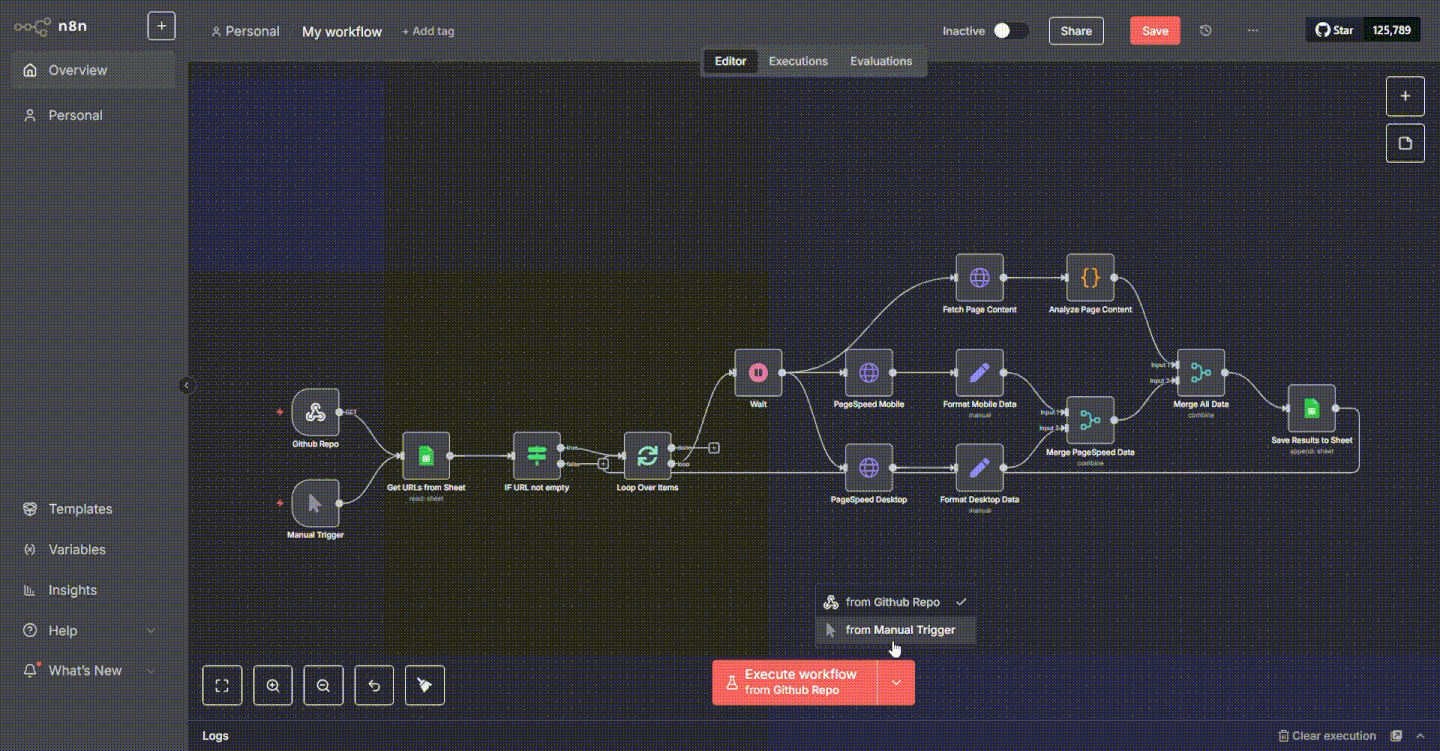
Maintaining a fast, SEO-optimized, and user-friendly website is a critical part of delivering a great digital experience. But doing that consistently— especially across multiple pages and deployments—can quickly become a time-consuming, error-prone task.
To solve this, we built a custom automated agent using n8n, designed to perform end-to-end website performance and SEO checks after every GitHub deployment—without any manual work.
Why This Automation Matters
In a fast-paced development environment, new code is pushed regularly. With each deployment, there’s always a risk of degraded page performance, broken tags, or missing tracking tools.
Manually auditing every page post-deployment is not only inefficient—it’s unsustainable.
Our solution automates this process entirely, helping teams:
- Ensure website performance standards are met after each deployment
- Validate the presence of key tags and CTAs (e.g., Google Analytics, Book Online, Request Callback)
- Monitor SEO and accessibility benchmarks across mobile and desktop
- Monitor SEO and accessibility benchmarks across mobile and desktop
- Eliminate the need for manual testing or audits
Powered by n8n: Workflow Overview
We leveraged n8n, an open-source workflow automation tool, to build this custom solution.
Key Capabilities:
- Triggered on GitHub push events
- Reads URLs from a connected Google Sheet
- Skips blank or invalid entries
- Fetches live content from each URL
- Analyzes the presence of critical elements like:
- Google Tag Manager
- Google Analytics
- Google Ads
- Structured data
- Call-to-action buttons (e.g., Book Online)
It then runs Google PageSpeed Insights on each URL—separately for both mobile and desktop—and evaluates:
- Performance
- SEO
- Accessibility
- Best Practices
All insights are tagged clearly (e.g., mobile:seo, desktop:performance) and merged into a single, well-structured row in the Google Sheet.
How It Works – Step-by-Step
- Triggered by GitHub Push
The automation activates as soon as new code is pushed to the main branch. - URL Extraction from Google Sheet
The agent reads the configured Google Sheet for a list of URLs to audit. - Page Content Fetch
Each URL is visited sequentially (with a short delay between requests), and its content is parsed for the presence of specific tags and components. - PageSpeed Insights API Calls
Separate API requests are made for both mobile and desktop analysis. The results include all key metrics, which are clearly labeled. - Report Compilation
Mobile and desktop results are combined, aligned with the page content structure, and written back into the same Google Sheet—providing a complete, real-time audit trail.
Challenges We Overcame
Initially, we attempted to process over 70 URLs in bulk. While the workflow ran successfully at first, we encountered inconsistencies such as:
- Null Values from the pagespeed API
- Incomplete audit data
- API rate-limiting errors
Our Solutions:
- Batch Processing: We used n8n’s Split in Batches node to process URLs one at a time, avoiding overload.
- Wait Nodes: Introduced short pauses between API requests to stay within rate limits.
- Conditional Checks: Skipped invalid or empty URLs to prevent workflow failures.
These changes helped us build a stable and highly accurate auditing workflow that can scale.
Business Impact
This automation delivers several benefits to our team and product development lifecycle:
- Saves time by eliminating repetitive manual audits
- Increases accuracy of post-deployment checks
- Improves visibility into mobile and desktop performance over time
- Ensures consistency across all public-facing pages
By automating performance and SEO audits at the deployment stage, we ensure that issues are identified early—helping teams ship with confidence.
Final Thoughts
Website performance and SEO are too important to leave to chance—or to manual effort. With our n8n-powered solution, we’ve built a reliable, scalable, and efficient system that ensures our website remains in top shape after every code change.
For any organization managing dynamic content or frequent deployments, this type of automation is a valuable investment—bringing together DevOps, marketing, and QA into a single streamlined process.



